6.Change code set for word codes
This is active in the case of Training mode is except free text.
1.tap [settings] button on top screen
2.Tap [codes] cell ON Settings screen
3.tap the cell you want.
4.tap [Edit] button in the navigation bar if you want to change the using letters and do the following step 5&6.
5.change switch to on about the letter you use for Word codes.
6.Set nickname of the Codeset in the codeset field.
7.tap [back] for back to Codesets menu
7.tap [settings] for back to setting menu
8.tap [back] for back to Top menu

Settings Screen
Top Screen
Codes Screen

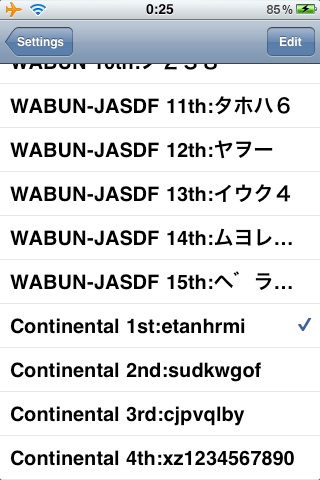

Code Set Screen