WeMorse
Features
Manual
Release version 2.0.1 (2012.01)
Modified to iPhone/iPad universal application
Localized to Japanese mode
The number of registration of training letters and strings you wont is unlimited
Adjustable the length of dot and dash by each letter
The number of delay letter for real-time display can be changed
The number of backed letter when it’s continued can be changed
Improved sound algorithm
Selectable the to sleep mode during sending
New codes are registered
American morse code(RailRoad morse) is sounded
Release version 1.1 (2011.07)
Fixed the textView frame size during your edit
Fixed display problem of the MainTextView(letter width)
Added the free text template(English 850 words)
Release version 1.0 (2011.07)
Usable morse code:
WABUN morse code(Japanese)
CONTINENTAL morse code
Usable letter list is here
Changing Sound Parameters:
Speed(5WPM to 40WPM), Frequency(100Hz to 2500Hz), Volume
Sound wave form(Sine wave,Rectangle,Triangle,SawTooth, White Noise)
Code length(Dot,Dash,Character space, Word space)
Attack form and Release form of sound
Functions:
Generate training letters by define strings or from letters you define.
the number of the defines is 20 respectively.
Shuffle by space delimiter
Translate letter to morse code
Changing Display mode during sending
(real time sending letter display, code display, no display)
shorten number code
ex) <1> means .- <9> means -.
Continuos code using <>
ex) <BT> means -...- <AR> means .-.-.
Before using:
Please install two japanese keyboards(Romaji and Ten Key) for input japanese.
Settings - General - Keyboard - International Keyboards
2.Send word codes of WABUN morse code
3.Send word codes of CONTINENTAL morse code
Select [Continental code] at Step3 of Manual 2